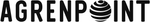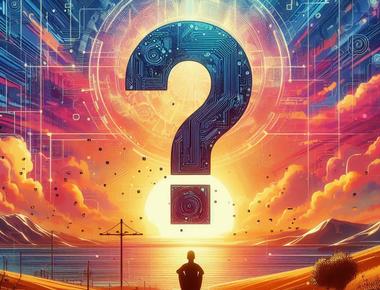Table Of Contents

Multilingual sensitivity labels bridge linguistic gaps in our global data landscape. They protect information across borders, ensuring it communicates effectively—no matter where it goes. Let’s delve into why these labels matter and how they empower end-users. We’ll cover setup using the option we have; PowerShell. 🌐🔒
Why Use Multilingual Sensitivity Labels?
- Global Reach:
- Language Agnostic: Multilingual labels adapt to the user’s preferred language, making them universally applicable.
- Cross-Cultural Collaboration: Whether your team speaks English, Spanish, or Mandarin, these labels bridge communication gaps.
- Contextual Understanding:
- Localized Descriptions: Labels provide context in the user’s language, ensuring clarity.
- Visual Cues: Icons and colors transcend language barriers, reinforcing the label’s significance.
- Compliance and Legal Requirements:
- Multilingual Regulations: Organizations dealing with international data must comply with diverse legal frameworks.
- Avoid Misinterpretation: Accurate labeling prevents misunderstandings and potential legal risks.
How Multilingual Sensitivity Labels Work for End-Users
Automatic Language Detection: When a user applies a sensitivity label, the system detects their language preference. The label’s description and visual elements adjust accordingly.
User-Friendly Experience: Labels appear in the user’s chosen language, enhancing usability. There is no need to decipher labels in an unfamiliar language.
Consistent Across Apps: Multilingual labels work seamlessly in Microsoft 365 apps (Outlook, Teams, SharePoint, etc.). Users experience uniformity regardless of the platform.
Setting Up Multilingual Sensitivity Labels
Let’s say an organization has a multilingual sensitivity label called Financial Data. The label’s display name and description are configured for English, French, and German. Users across these languages will see the appropriate label information:
- English: “Financial Data”
- French: “Données financières”
- German: “Finanzdaten”
Via PowerShell:
Before you can make changes, you need to run the following commands in PowerShell to install and import the Exchange Online PS Module:
Install-Module ExchangeOnlineManagementImport-Module ExchangeOnlineManagement
This example connects to Microsoft Purview PowerShell in a Microsoft 365 organization:
Connect-IPPSSession
Use the Set-Label cmdlet and -LocaleSettings to add localized descriptions.
# Define the languages, display names, and tooltips$Languages = @("en-US", "fr-FR", "de-DE")$DisplayNames = @("Financial Data", "Données financières", "Finanzdaten")# Create the DisplayNameLocaleSettings object$DisplayNameLocaleSettings = [PSCustomObject]@{LocaleKey = 'DisplayName'Settings = @(@{key = $Languages[0]; Value = $DisplayNames[0];},@{key = $Languages[1]; Value = $DisplayNames[1];},@{key = $Languages[2]; Value = $DisplayNames[2];})}# Set the multilingual sensitivity label using Set-LabelSet-Label -Identity FinancialData -LocaleSettings (ConvertTo-Json $DisplayNameLocaleSettings -Depth 3 -Compress)
Verify the changes.
Remember, multilingual sensitivity labels empower your data to communicate effectively, no matter where it roams. So, let’s break down language barriers and secure information comprehensively! 🗣️🔒
Feel free to explore the Microsoft Learn documentation on sensitivity labels for more details!
Thank you for reading
/Simon