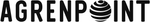Table Of Contents
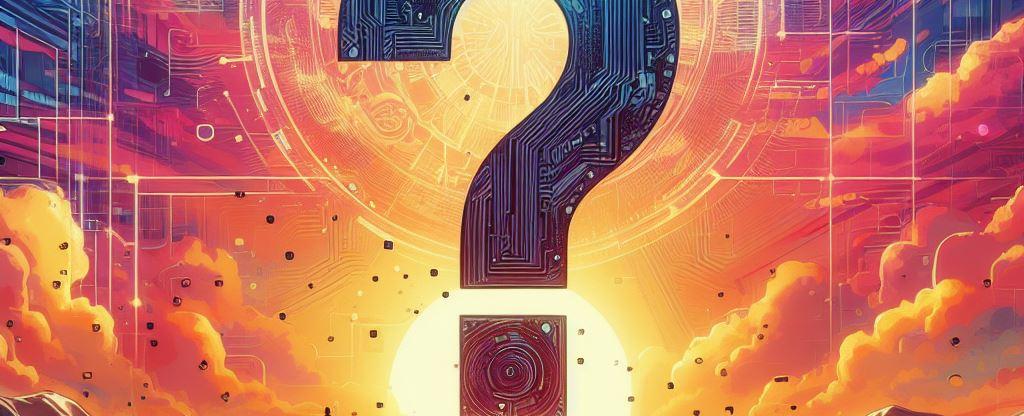
In the previous post Using Label Colors in Sensitivity Labels, we explored the significance of label colors in sensitivity labels and how they enhance data protection and usability. However, recent findings have shed light on a previously unknown aspect of label color customization.
Parent Label vs. Sublabels
Traditionally, sensitivity label colors were believed to be set only at the parent label level. In other words, the color assigned to the parent label would cascade down to its sublabels. This approach ensured consistency and clarity in data classification.
However, recent experimentation has challenged this norm. It turns out that sublabels can indeed have their own custom colors, independent of their parent label. This means that you can fine-tune the color scheme for each sublabel, tailoring it to specific use cases or levels of sensitivity.
How it Works: Exploring Label Color Customization
To customize label colors, you’ll need to explore the advanced settings of sensitivity labels. Here’s how it works:
Hex Triplet Code: When specifying a custom color, use a hex triplet code. This code represents the red, green, and blue (RGB) components of the color. For instance:
- Burgundy: Hex code #a4262c
- Turquoise: Hex code #40e0d0
Set-Label -Identity "Highly Confidential" -AdvancedSettings @{color="#a4262c"}
Each label may contain a key-value pair for color in its advanced settings. Typically, the parent label contains a value, while the sublabels contains none. That’s how the color inheritance work - inherit unless explicitly overridden.
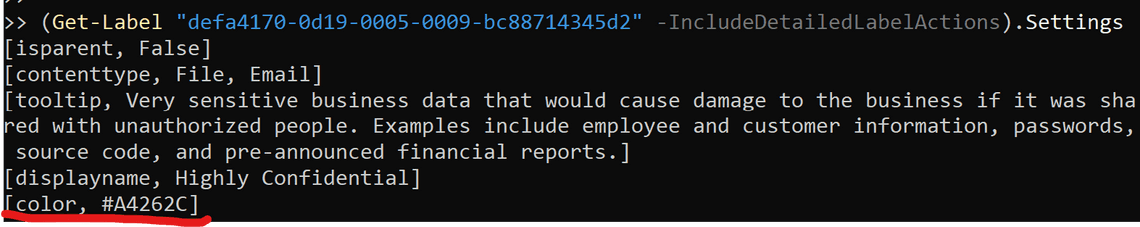
Overriding a Sublabel
To illustrate this, consider a sensitivity label hierarchy where the parent label is defined with a burgundy color, and all sublabels inherit that color.
By using PowerShell, we can assign a different color to a specific sublabel, such as Project Chimney:
Set-Label -Identity "Project Chimney" -AdvancedSettings @{color="#40e0d0"}
Running this command changes the color of Project Chimney to turquoise, diverging from the parent label’s color.
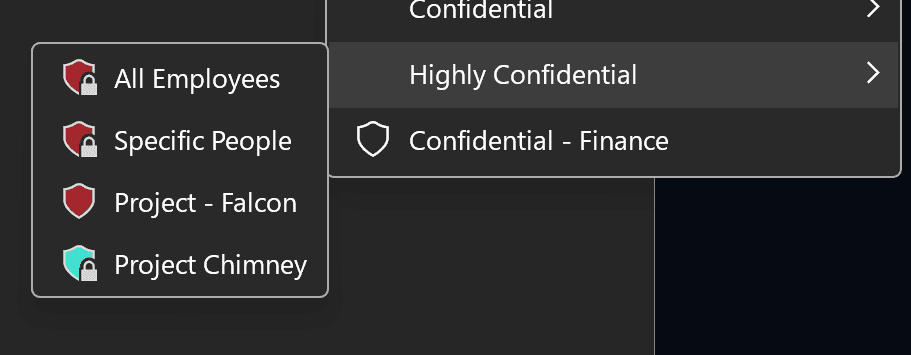
Changing a Sublabel
In this case tha parent label Confidential has no defined color.
Using PowerShell, we change color of the sublabel Trusted People.
Set-Label -Identity "Trusted People" -AdvancedSettings @{color="#40e0d0"}
Running this command changes the color of Trusted People to turquoise.
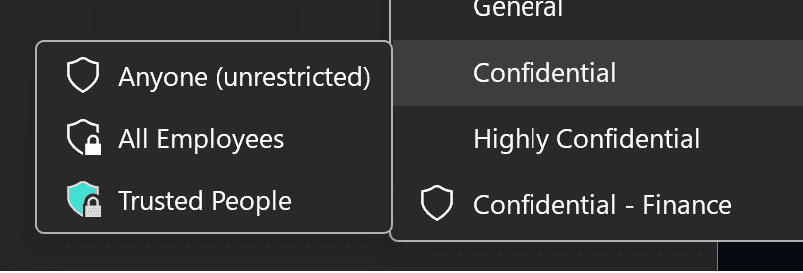
Handling Parent-Sublabel Relationships
Continuing with our example, suppose we further modify the color of the parent label Confidential. Executing the following PowerShell command:
Set-Label -Identity "Confidential" -AdvancedSettings @{color="#FF5733"}
This action alters the color of the parent label to a vibrant orange. Notably, all sublabels, excluding those with explicitly defined colors (Trusted People), now inherit this new color.
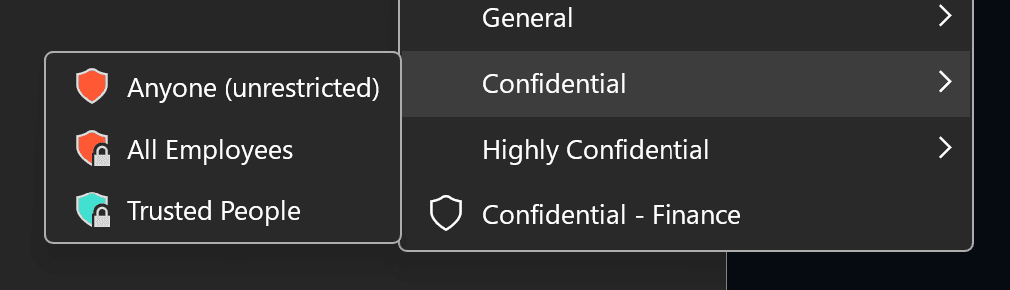
Restoring Order
To revert to the standard inheritance model and restore consistency within the label hierarchy, simply update the two sublabels we altered, and assign an empty string to the color property:
# Highly Confidential / Project ChimneySet-Label -Identity "Project Chimney" -AdvancedSettings @{color=""}
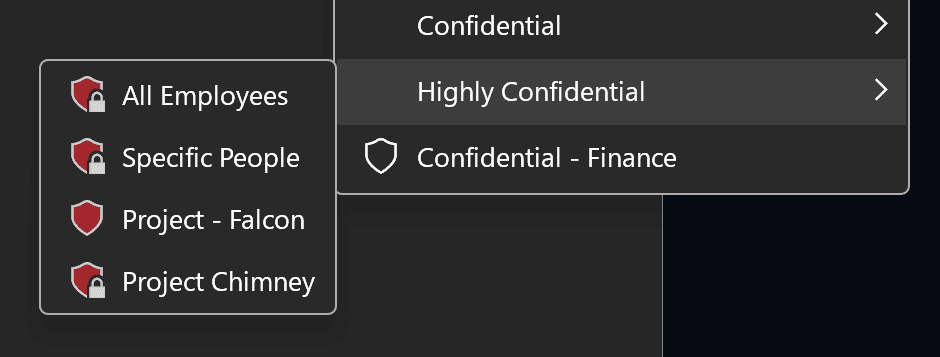
# Confidential / Trusted peopleSet-Label -Identity "Trusted People" -AdvancedSettings @{color=""}
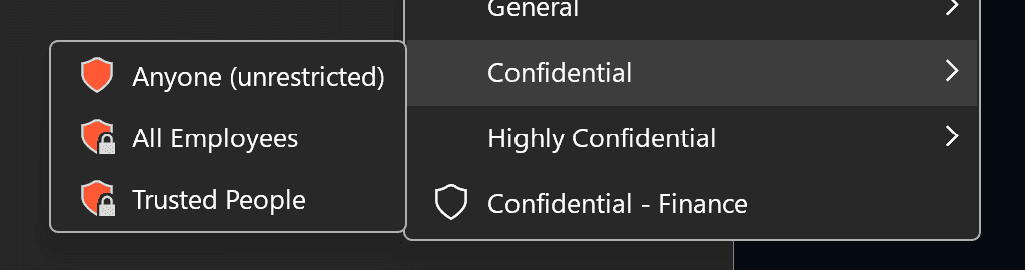
Conclusion: Embracing Flexibility
While Microsoft’s documentation accurately describes the default behavior of label colors, the newfound ability to customize sublabel colors offers a level of flexibility previously undocumented. Organizations can now tailor their label hierarchy to better suit their data classification needs while maintaining consistency where required.
Stay tuned as we delve deeper into the nuances of sensitivity label customization and continue to uncover hidden features that empower organizations to safeguard their data effectively.
Feel free to explore the Microsoft Learn documentation on sensitivity labels for more insights!
Thank you for reading
/Simon